










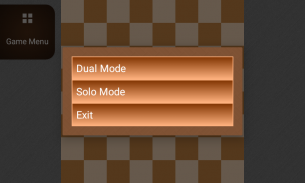

Bluetooth Chessboard

وصف لـBluetooth Chessboard
Chessboard is a classic board game played all over the world. Play with family and friends having android device just by pairing over Bluetooth connection. No Internet required, hence does not cause data charges.
Before playing chess with another android device, Pair the device once from Settings > Bluetooth / BT. Run the Chessboard app in both devices.
Features:
Two options: Dual and Solo modes are available. In Dual mode, game uses Bluetooth connection between the player's android devices. Opponent player is selected from the list of already paired devices. After connection, game is played by those two players. In Solo mode, game is started in same device. Both sides can be played by same person, which is perfect for practicing chess in solo.
Touch chess piece to select and touch destination square to move the chess piece. Wrong moves are not allowed while playing this chess game. The Board implements all rules of a chess game including validations for en-passent, castling and promotion.
Game can be paused and restored any number of times in the middle until it’s over by checkmate move.
Support panel helps to view whose turn to play while game is in progress. There are buttons to (1) start new game by cancelling the current game. (2) Undo the last move before opponent moves any piece. (3) View all captured pieces so far in the game.</br></br></br></br></br></br>

























